My new phone – Sony Ericsson w580i
My wife has been after me to get her a new phone since last summer. We have had our current Samsung SGH-s307 flip phones for almost three years. They have been great phones; I like the small size and, if something works, why replace it? I pushed back until we got into our Christmas wish lists last month. She still wanted a new phone. I really like that we use the same phone as it allows us to share accessories. So, I gave in and got her (and me) a new phone. The Sony Ericsson w580i.
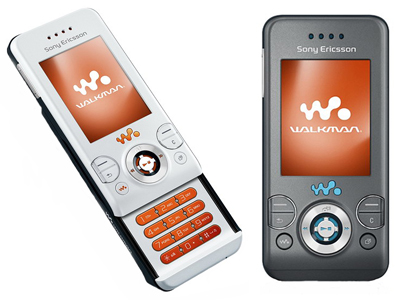
I ordered a white one and a gray one. Originally, I intended the white for myself (you know the whole white fox thing). But, my wife liked the white much better than the gray and, being it was her Christmas present and all, I gave in and traded.
The best feature it has that I didn’t know about before I purchased it is video playback. Going in I knew the phone supported streaming video but that was not a feature I intended to use because I don’t want to pay for Internet access on a device which is not very good at browsing the Web. I did not know it played video files directly from the memory card.
Once I had it, I found through the included sample files that it played MPEG-4 movies. I decided it would be great to have some video on the phone for times when I was stuck with nothing to do (in a waiting room, on an airplane, etc). I previously had some experience recording TV from my Motorola set top box/DVR. This time I extracted some sitcom episodes that I had recorded. I configured and connected my laptop to the DVR via Firewire. I used the guide here. The article describes how to use a program called CapDVHS to live capture the video.
As the article then describes, I used HDTVtoMPEG2 to edit out the commercials and convert it to MPEG-2. Finally, I used MediaCoder to convert it to MPEG-4. MediaCoder can convert from/to many other formats and it is very nice. At first I tried using SUPER which is also pretty nice but I ultimately ran into some video/audio sync issues. If I didn’t want to edit out the commercials I could have used MediaCoder directly on the output of CapDVHS.
The end result is that I have about six TV episodes now on my phone with plenty of room left for MP3s. The picture is small but, for this particular show which I have seen over and over in reruns, it is not important that I see every detail.
Hey man thanks for the update on the new phone. Gadgets Rule! One thing about this site I appreciate is the “out of the box” comments and dialogue. Take care and man I can’t wait for spring to get here. Chet and the gang.
@Chet: I’m glad to hear that you liked the post. I sometimes get concerned about getting too far off-topic. But, it’s been a while since I posted something. With my Mustang put away for the winter, there is not a lot to talk about on that front. Over the holiday break I finally did the last few things that I needed to do before I covered the car.
I love gadgets as well. But, I don’t necessarily get in on the bleeding edge as I don’t like to pay a premium for them.
Hi. Thanks for your neat article.
I have the same phone and I used a new program called ConvertHQ. it works (and it’s VERY simple to use). Good enough for my mum anyway 8)
@Umberto: thanks for the tip. Another thing I can share is that I de-branded my phone. Depending on what carrier you have, they can provide all sorts of customizations to the base SE firmware. My carrier, AT&T, locked down and removed a bunch of stuff in what seems like a ploy to get you to purchase their ring tones, themes, etc. See http://howardforums.com/showthread.php?t=1267845&page=1&pp=15 . Although, there is some risk involved in doing this.