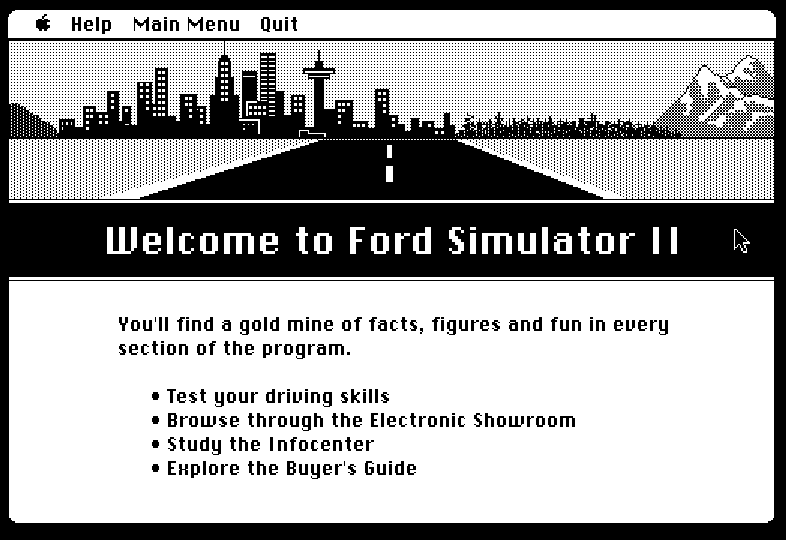
Ford Simulators – Ford’s pre-Internet digital marketing solution
I don’t remember from where I first learned about Ford Simulators but the site archive.org, which does an admiral job of archiving the internet and software, has some old Ford software including the “Ford Simulators“. Actually, I think I found them when I was linked to archive.org for some historical software for another make/model and wondered and then searched to see if they had any Ford stuff.
“Ford Simulators” is not a great name for what these are. Sure, part of them is simulating driving Ford cars but most of it is oriented toward informing on and marketing of Ford cars. And, I don’t mean that in a bad way. In it’s time, it was a great source of information on Ford brand cars and trucks. But, it was not a the pinnacle of driving games.
Ford Simulator (1987)
This appears to be the original release of the Ford Simulator series. It covered the 1987 model year Ford cars and trucks including Mercury and Lincoln as well as the Merkur Scorpio and XR4Ti. There are no images of the cars; only text-based information. For each model, there are screens on Model Specifications, Options, Window Sticker and Buyer’s Plan. It is all pretty basic information.
Model specification and options are pretty much what you would expect. The Window Sticker has a print option (which I could not get to work given I was executing it in an emulator). The Buyer’s Plan is a “spreadsheet” which allows calculation of monthly payments.
You could argue that the brochure could provide the details on the Specification and Options but this went beyond the brochure for the simple reason that it included pricing information. And, when you selected options, they were fed into the Window sticker and resulting Buyer’s Plan calculations.
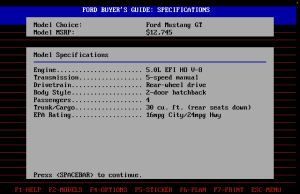
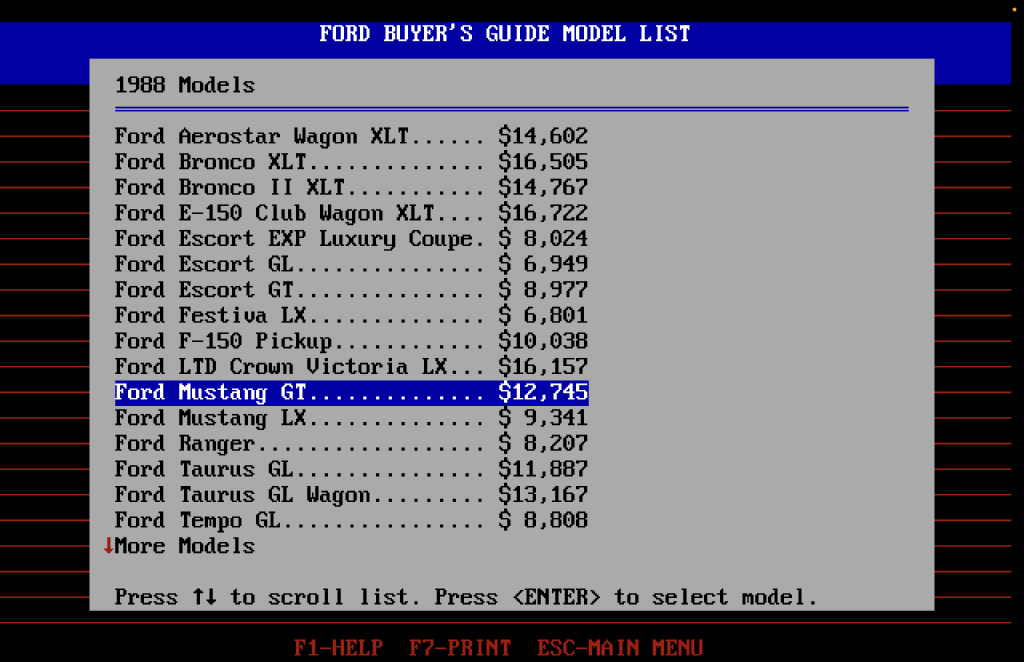
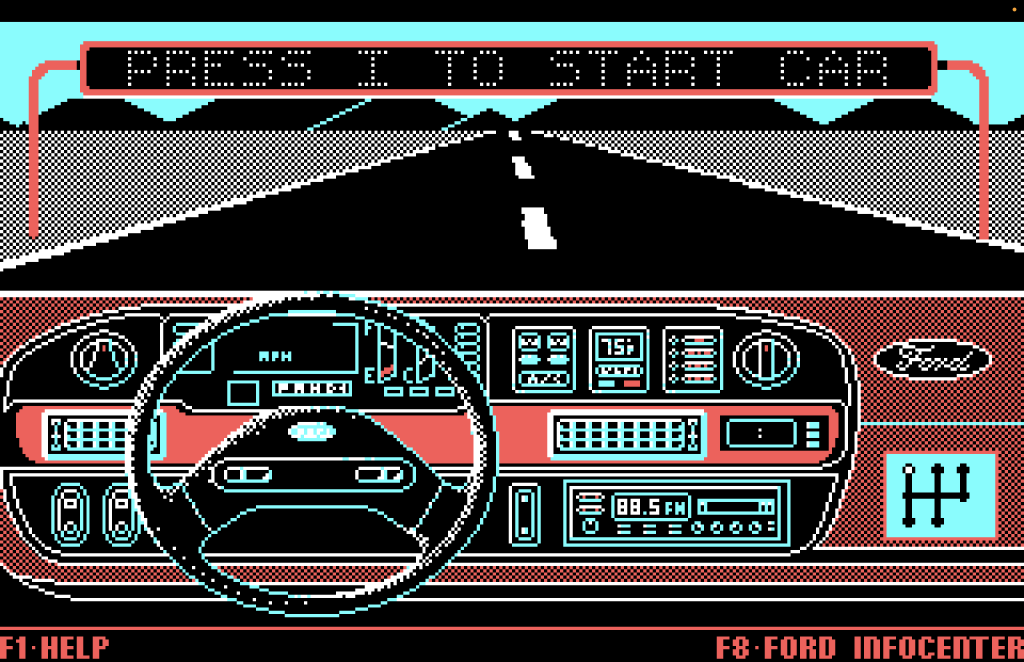
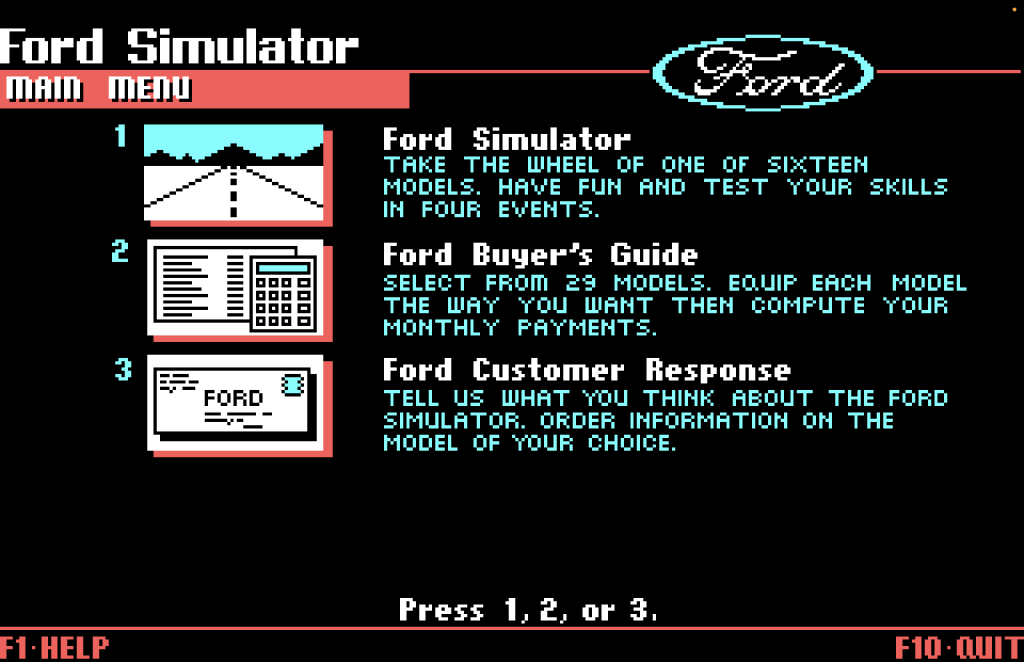
The original Ford Simulator is located on archive.org and allows you to run it right in your browser.
Ford Simulator II (1990)
Ford Simulator II, which was published in 1990, covered the 1990 model year cars and trucks from Ford, Lincoln and Mercury. In contrast with version I, this version contains images of the cars being presented. While there are no images of the trucks, the car images are in a wonderful 8-bit format. A buyer’s guide includes details on all of the cars and trucks. For each model, there are specifications, features, packages, optional features, a window sticker print and a financial spreadsheet.
Interestingly, the Mustang LX 5.0 is referred to the 5.0L Sport Sedan, Sport Hatchback and Sport Convertible.
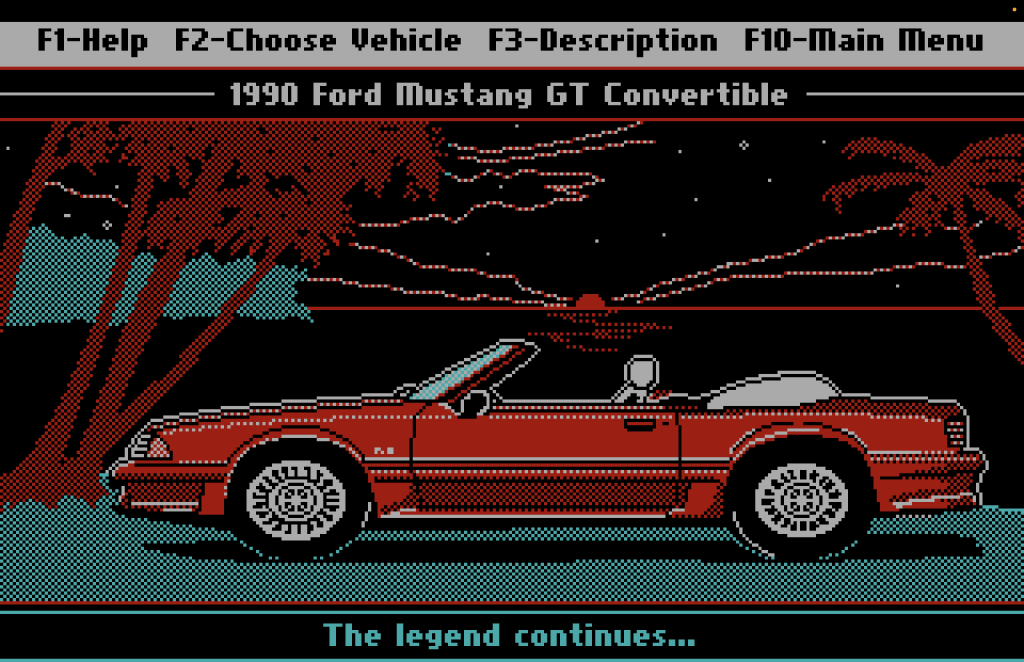
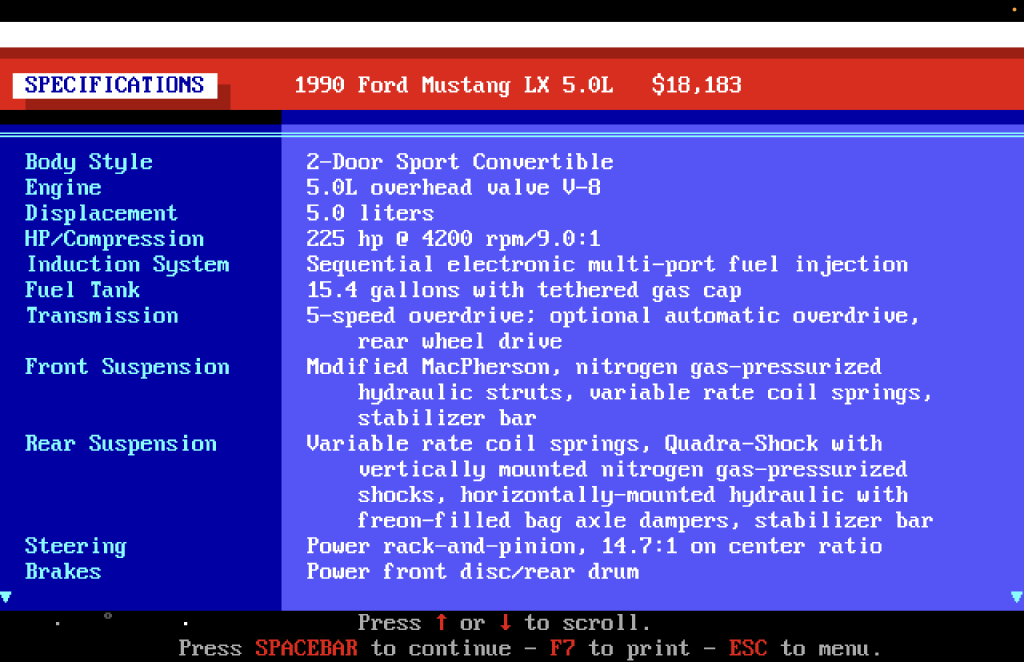
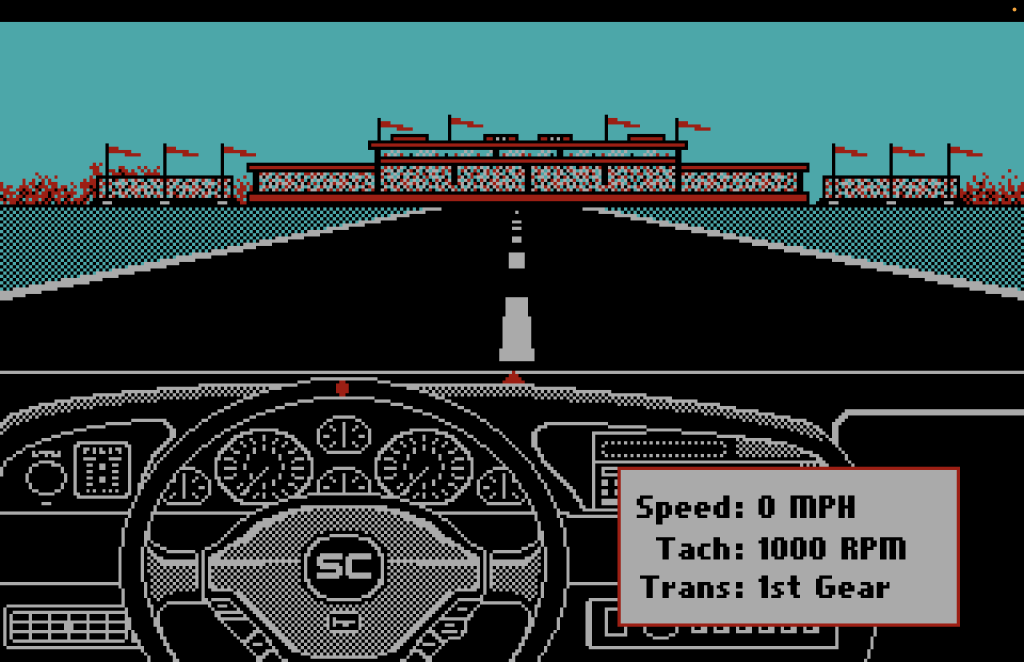
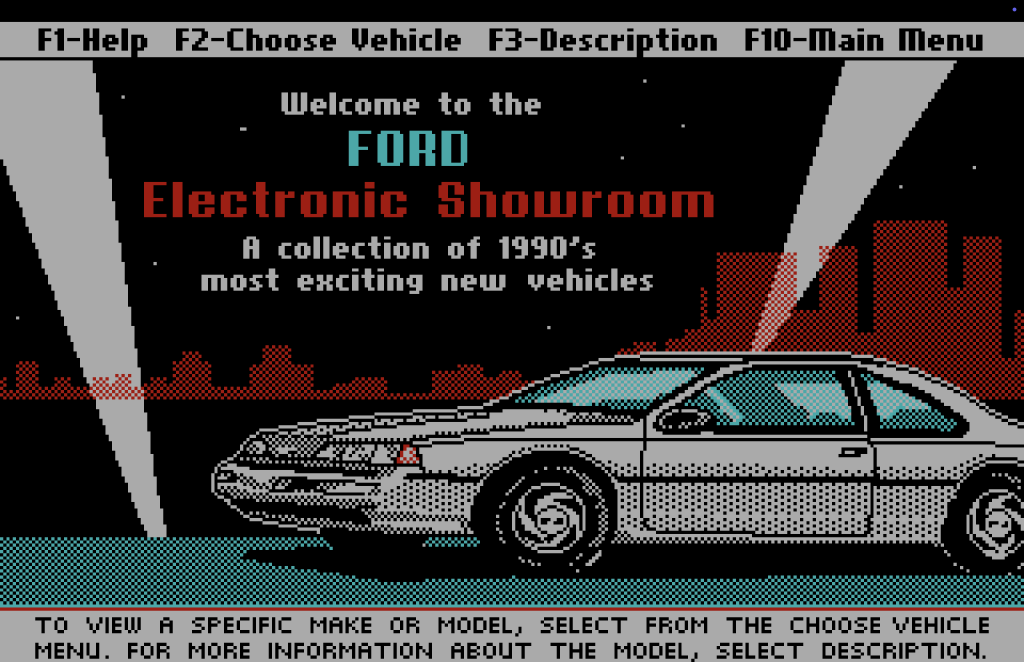
There is also a new section in this version called the InfoCenter which details the following –
- JBL Audio System – an interesting graphical and auditory demonstration of the differneces between the 2 speaker, 4 speaker and the 9 speaker JBL system. If these beeps and tones can’t sell an audio upgrade I am not sure what could.
- Supercharged engine – details on the 3.8L supercharged engine
- Safety Features – airbags and automated seat belts
- Ergonomic features – The Probe’s integrated steering wheel and instrument cluster
- Heated Windshield
- Anti-lock Braking System
Perhaps my favorite of all of the versions of Ford Simulators is the Mac OS version of Ford Simulator II. No offense to Windows but the graphics for this Mac OS version are spot on for what enters my head of when I think of late 80’s/early 90’s graphics. Compare the 1990 Mustang GT Convertible on the Mac to that on Windows above and you will see.
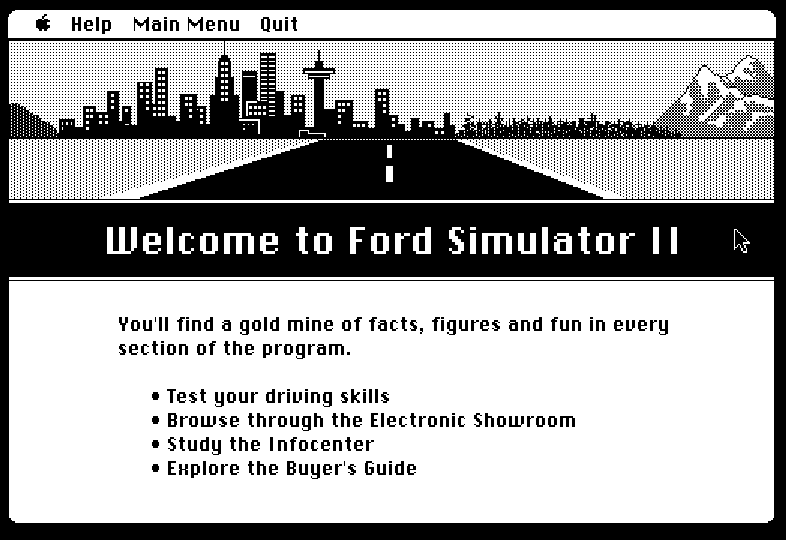
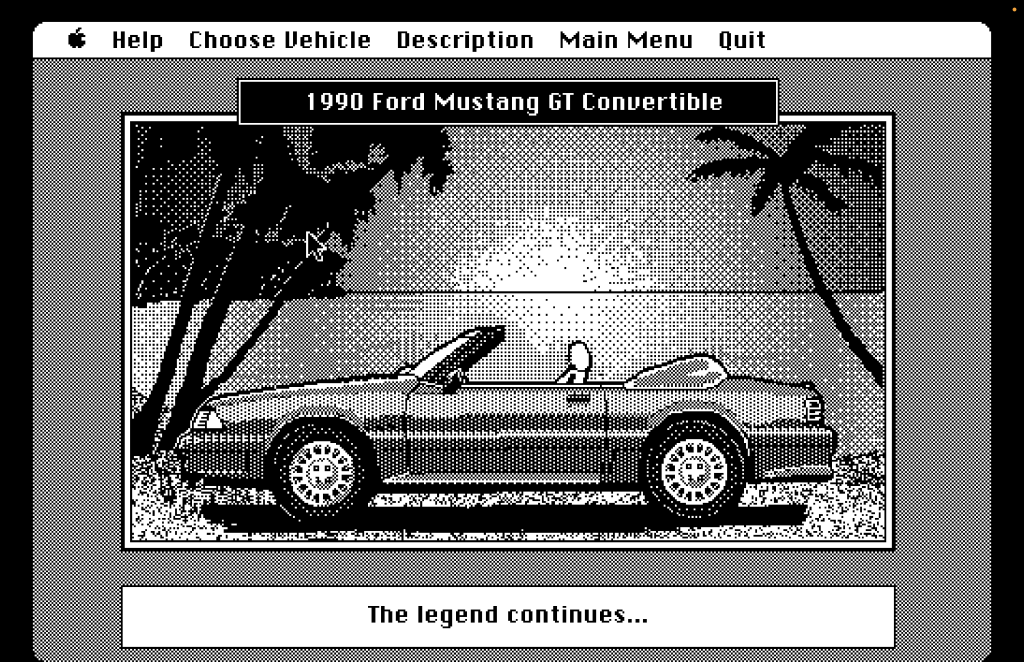
Ford Simulator II for Windows is located on archive.org and runs right in your browser. The is also a Mac OS version of Ford Simulator II
Ford Simulator III (1992)
This version of Ford Simulator covers 1992 Ford, Mercury and Lincoln cars and trucks. It has features, specifications and pricing. The financial aspect seems to have been dropped from this release. Graphics are updated from the prior version.
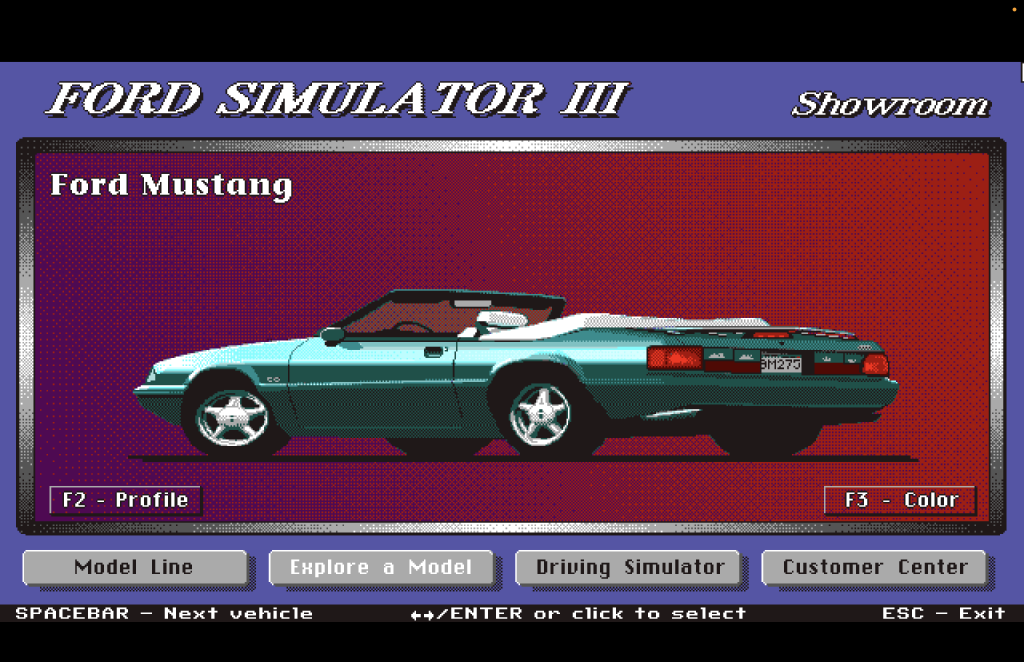
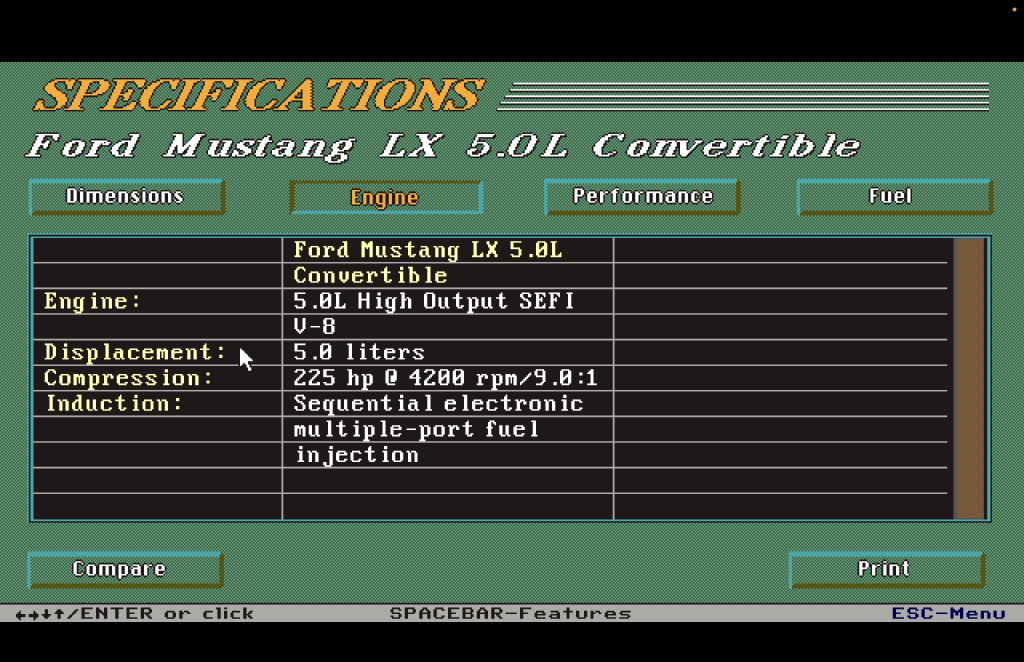
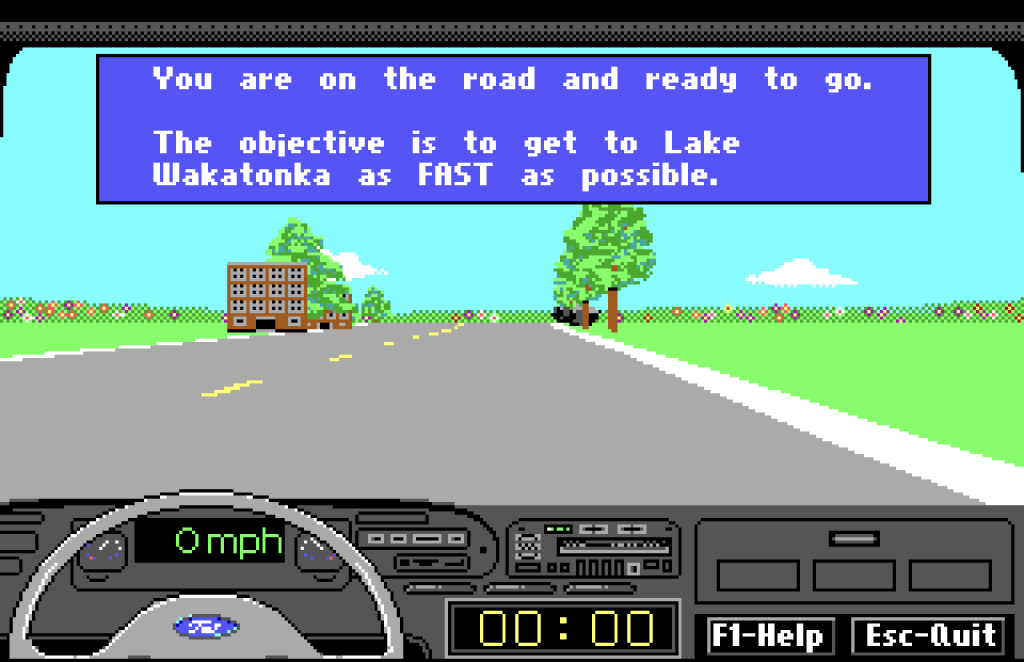
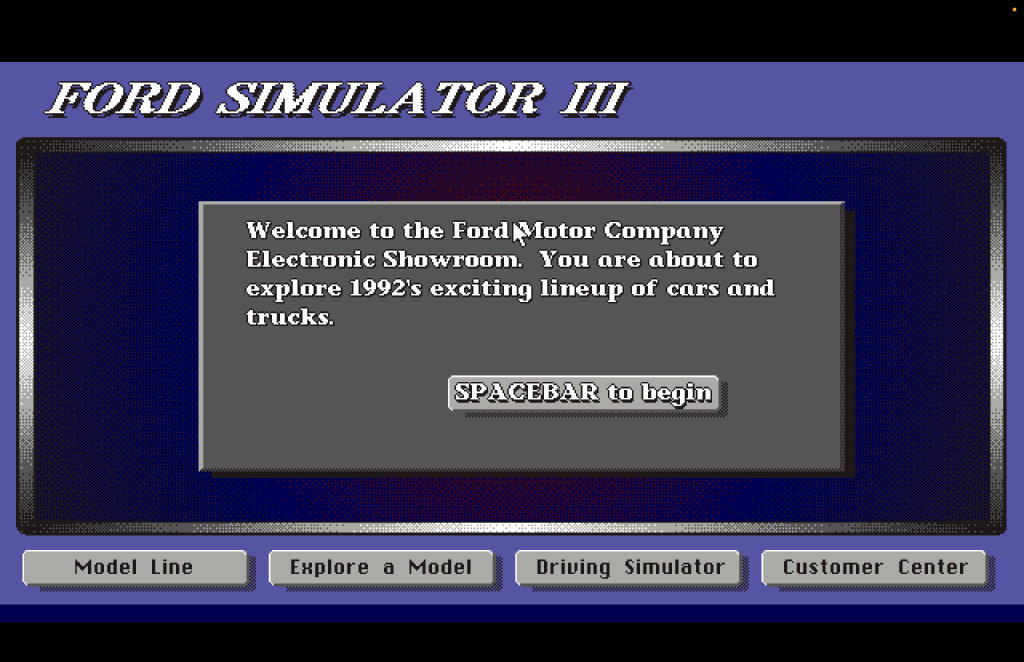
The most interesting thing that stood out to me here was in the driving simulator. The working on how to play the game was not unique to this version but I did notice it here first. The instructions are –
You are on the road and ready to go.
The objective is to get to Lake Wakatonka as FAST as possible.
I am pretty sure that in 2024 Ford would never tell us to drive a Ford car as fast as possible.
Ford Simulator III is located on archive.org and runs right in your browser.
Ford Simulator III v1.1 (1993)
One question that I had was that, if these Simulator version updates were done every few years, were they keeping it up to date for each model year? I haven’t see any Ford Simulators for the other years like 1988, 1989 or 1991.
What I did find which was a clue to these in between years was Ford Simulator III v1.1 released in 1993. This version was on archive.org but not runable. After seeing this, my theory was that for those off years there was a point release which kept the same user interface but just updated the cars. Once I did get this version running on my computer (see the section below on how to do that) I confirmed that this updated 1.1 version was indeed for the 1993 model year.
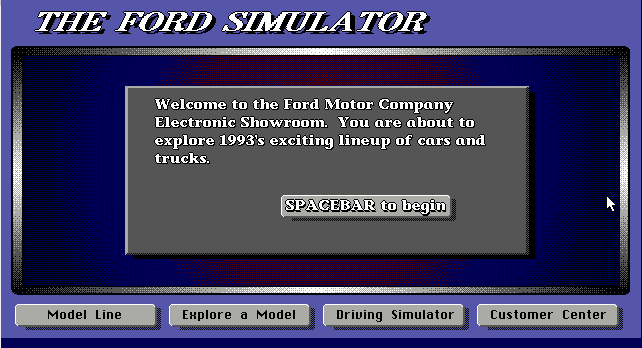
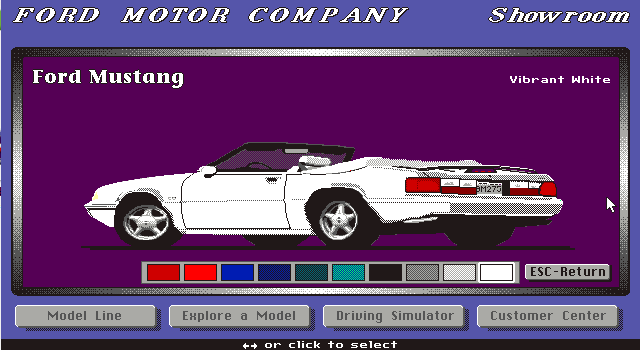
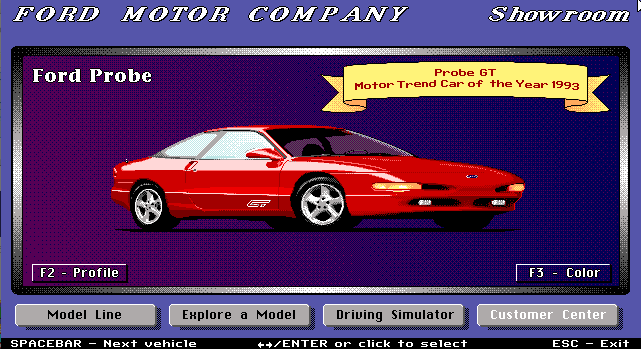
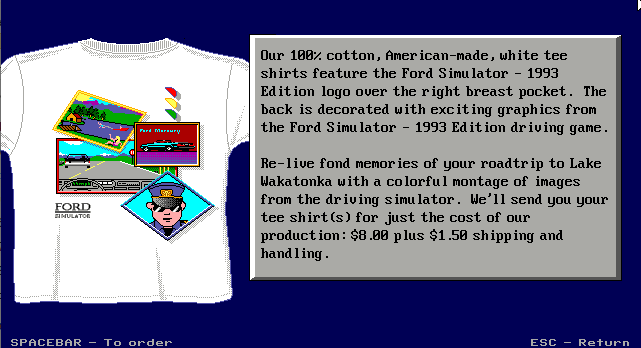
Maybe the most interesting thing about this new version 1.1 is that it includes a picture of the “exciting graphics from Ford Simulator” which appear on the back of the t-shirt. The t-shirt offer was also in the 1992 version of Ford Simulator III but there was no picture; only a description. But, with his update, Ford delivers on what we can expect to get!
I think that a reproduction of this shirt might be a great idea. Also, from the screen which details the shirt, it describes the software as “Ford Simulator – 1993 Edition” rather than Ford Simulator III v1.1. Honestly, they gave it a more catchy name.
Ford Simulator III v.1.1 is located on archive.org but is not running on that site. It is only available for download.
Ford Simulator 5.0 (1994)
1994! A brand new Mustang generation and a brand new version of Ford Simulator. Ford moved from the roman numeral designation advancing to the use of decimals. Five point oh! What a great number. But, like the 5.0L engine which kind of takes a liberty in rounding up the actual displacement to get a nice clean number, so does this software. The previous version was “III version 1.1“. But, here we are with version five point oh.
After the loading animation, there is no nice landing screen as in previous versions. You just get dropped into the Showroom viewing a seemingly random car. We do have Ford, Lincoln and Mercury cars and trucks to choose from.

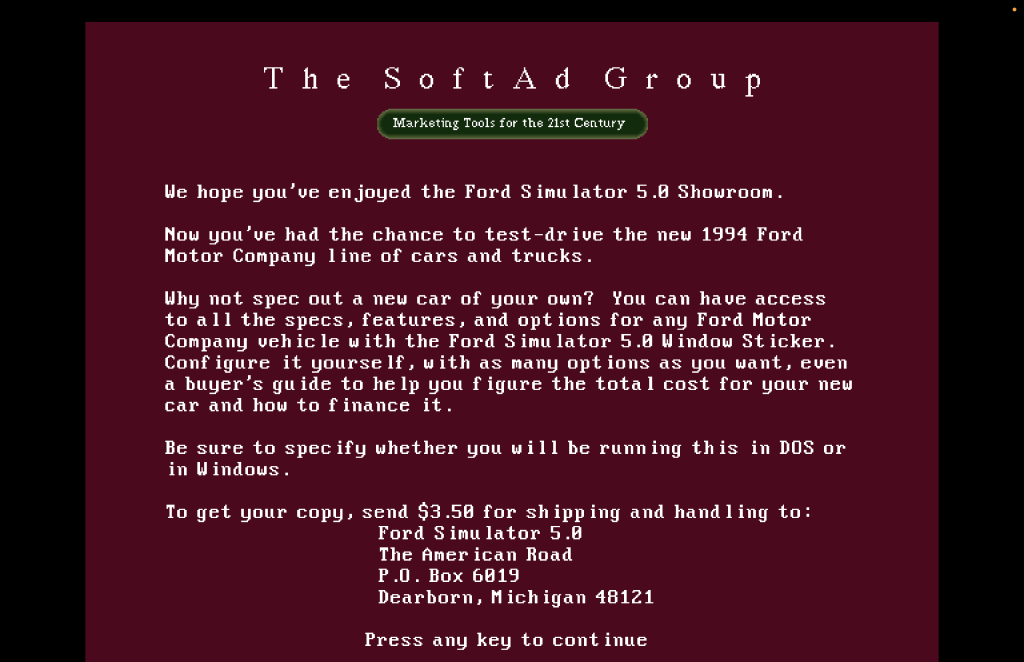
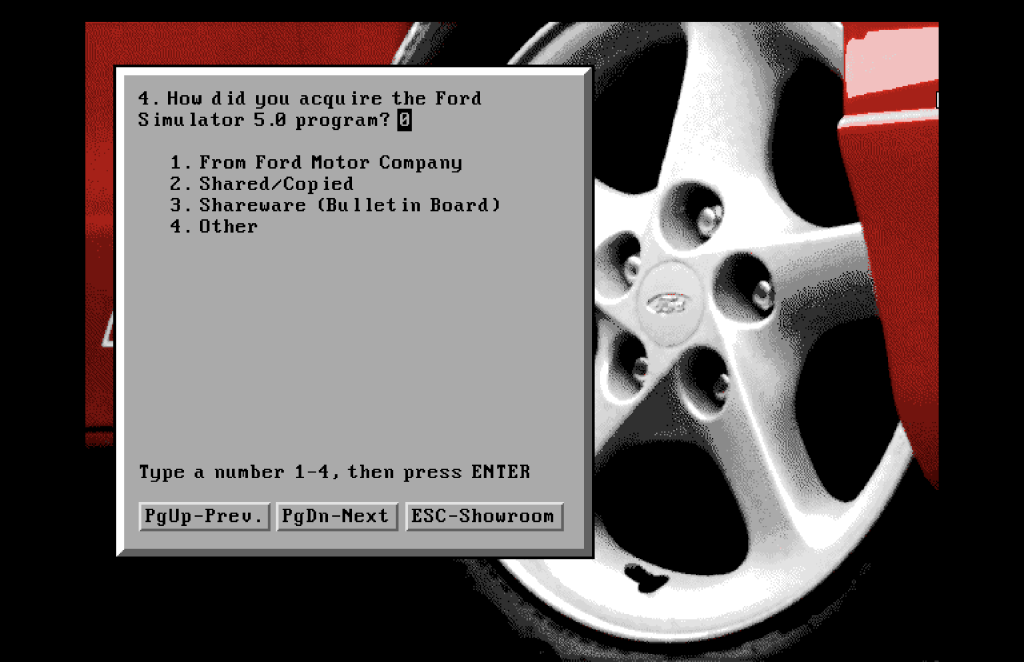
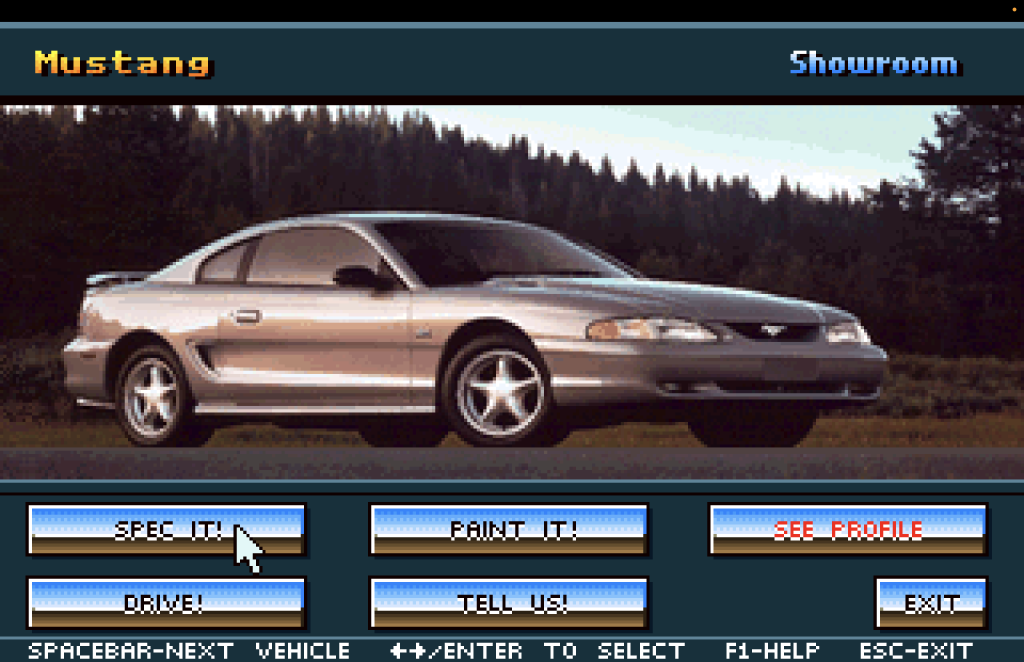
There’s not a lot here. The Profile has a meager amount of specs on the car. There’s no pricing information. There are no specs and features. There is a driving simulator. The whole thing is really not that intuitive. The “Spec It” button allows you to choose a car. At first I thought the only way to switch cars was to use the spacebar to go vehicle by vehicle.
With this being said, there are a few interesting parts worth mentioning. One is the Tell Us button which takes you through a questionnaire. It asks for your feedback on the Ford Simulator software as well as some demographic and car buying preference information. At the end of the questions you are expected to print your answers and mail them to Ford. Wow, that’s quite an expectation. I wonder how many people actually did that.
One of the questions asks about how you acquired the Ford Simulator 5.0 program. Options include – getting it from Ford, copying it, or getting it as shareware from, of all things, a bulletin board. If you don’t know what that was, it is understandable. A bulletin board was a way to share and communicate with other people. It was essentially a server which you directly dialed in to in order to participate. This was the only option pre-Internet and it’s use continued for some time after the Internet came into popular use. Obviously, it continued long enough that Ford thought that you would be getting Ford Simulator through this method even when, it 1994, the Internet was pretty established.
The final interesting point is the screen you get when you are exiting the program. You are given information on how you can get your own copy of Ford Simulator for $3.50 for shipping and handling. From this wording we learn that what we are using is the “Ford Simulator 5.0 Showroom“. And, that there is another “Ford Simulator 5.0 Window Sticker” which contains the additional information that we’ve come to expect in Ford Simulator – a buyer’s guide with pricing and information on financing.
Ford Simulator 5.0 for Windows is located on archive.org and runs right in your browser.
Ford Simulator 6.0 (1995)
Ford Simulator 6.0 seems to be similar in UI to Ford Simulator 5.0 just updated for the 1995 model year. It does get a home screen and is organized a little differently and contains a bunch more information. The main screen allows you take one of two paths; “Picture It” and “Price It”. It seems like this brings together the two separate programs from under the 5.0 version. “Picture It” gives you essential the same experience as the 5.0 version of Showroom.

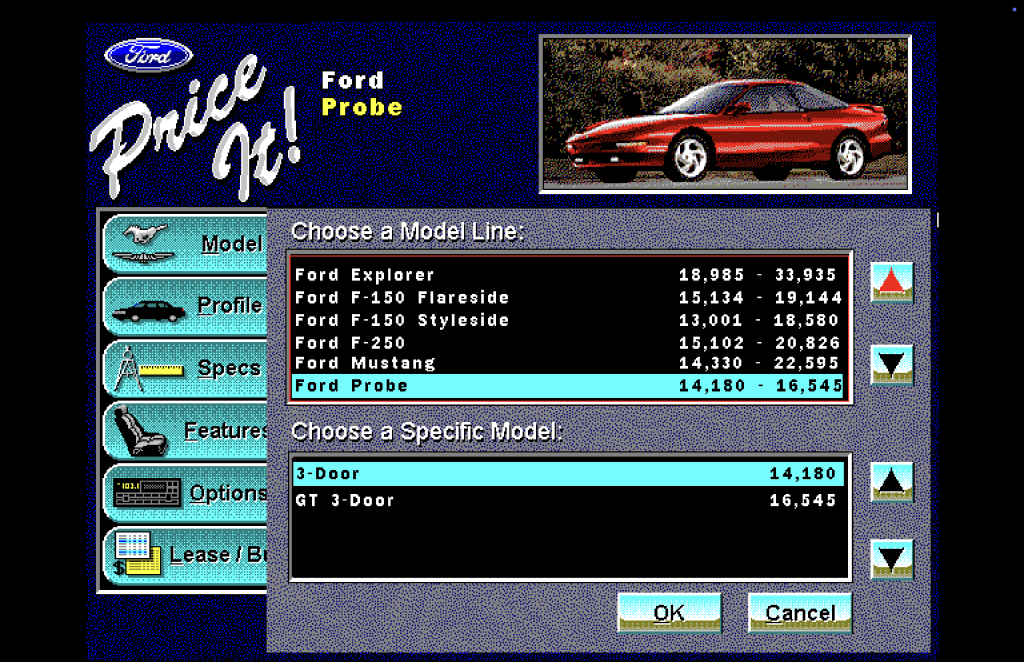


“Price It” gives us what we might expect from the 5.0 version of the “Window Sticker” variant.
Ford Simulator 6.0 for Windows is located on archive.org and runs right in your browser.
Ford Simulator 7.0 (1996)
Ford Simulator 7.0 was the final version and it covered the 1996 model year. It featured a new user interface and, among the standard features of the prior version, it added some new things.
For one, it contained not just Ford, Lincoln and Mercury cars but it also added Jaguar which was owned by Ford at that time. Another new enhancement was voice over as you went to each screen. The male voice described what was being displayed and how to use that part of the application. Also, there was a short video clip of every car and truck. The video also had voice over describing that particular model.
Disappointingly, the driving simulator was exactly the same as that in versions 5.0 and 6.0.
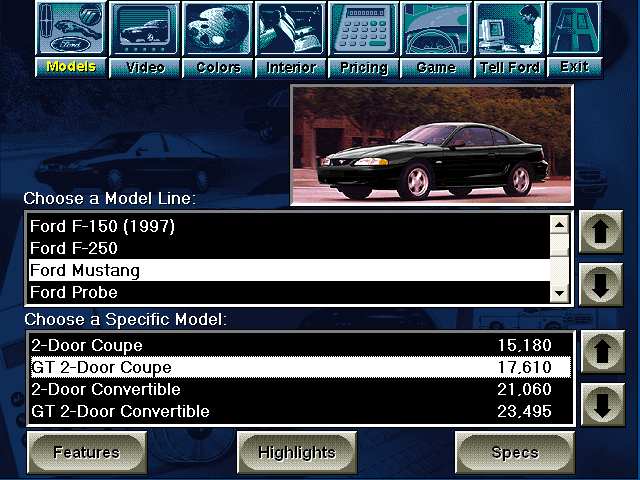
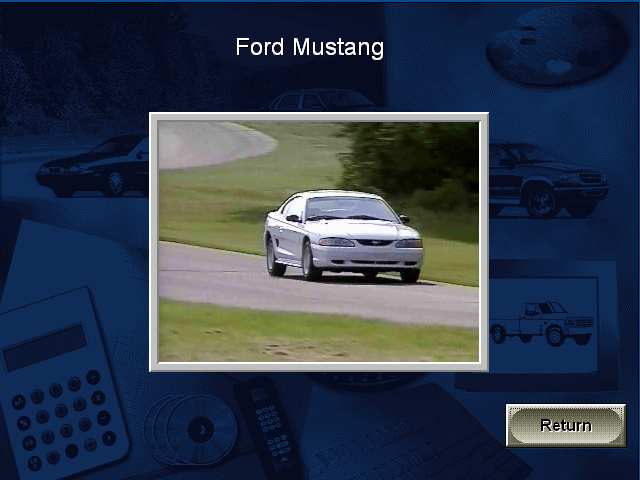
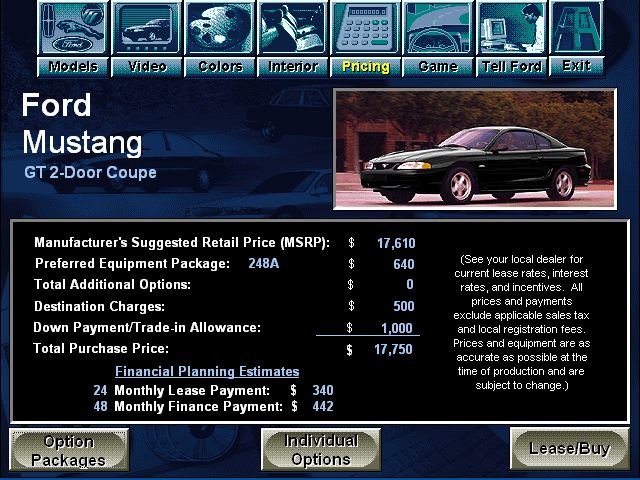
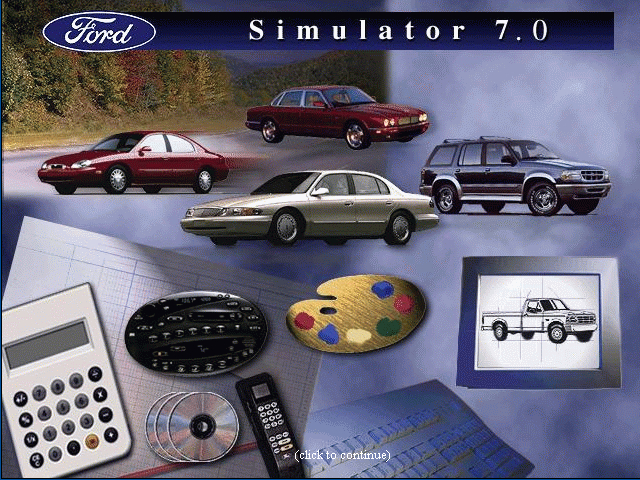
Ford Simulator 7.0 for Windows can be found on archive.org. There is a downloadable CD-ROM image which I got installed and running under Windows XP.
How to get your own copy running
Some of the archive.org pages allow you to download the application files in order to run your own local version of the software. This might be handy if you want to make sure you are able to run them in the future should they disappear from archive.org or if there is no existing “runnable in your browser” version on archive.org such is the case for Ford Simulator III v1.1.
We will take Ford Simulator III v1.1 as an example on how to get this working. While you might be able to find an old computer with an old operating system, the best way to do this is with an emulator. This is a program you can run on your computer that emulates another computer platform. For this purpose, the correct emulator is DOSBox. Go to the DOSBox download page and download the latest version for your computer OS. I’ve had good luck with this under Windows 10 but have not had great success under Mac OS. Your mileage may vary.
- Install DOSBox which you downloaded from DOSBox
- Download the file(s) from archive.org. In this case we are downloading Ford Simulator III v1.1
- Unzip the file you get from archive.org. From what I have learned, it is best to use a program like 7-zip rather than the built in Windows archive extractor to do this. You will get several files two of which are the disc Image files which represent the floppies; DISC01.IMG and DISC02.IMG
- Create a folder where you will install Ford Simulator. In my case, I created d:\fordsim
- Copy the two disc images file to your new application folder
- While you can probably mount these images within DOSBox, I took an alternate approach as I had some issues with that method as the files did not seem to be readable once mounted. Instead, in your application folder, right click on each .IMG file and select 7-zip > extract here
- Start DOSBox
- At the Z:\ prompt type “mount a ” followed by your application folder. In my case, this was
mount a d:\fordsim - Again at the Z:\prompt, type
a:to switch to your newly mounted drive - Next, type
ford a:in order to execute the installer - When prompted to confirm the install location, type ‘Y’. This will install the application in the same folder in which your disc images exist
- Type
CD \FORD - Type
FORD
For future executions of Ford Simulator, you will only need to do steps 7, 8, 9, 12 and 13.
Conclusion
These software packages were created by SoftAd Group. Their tagline was “Marketing Tools for the 21st Century”. I won’t make too much fun of that because, in 1994, they had no idea what the 21st century would be like including the advancement in the Internet over that 6 year period where we went from just reading information on it to transacting commerce on it.
This was really a point in time solution for getting information out to customers. But, I am positive that the Internet killed Ford Simulator. 1993/1994 was the rush of companies creating web sites for their products. With Web sites with all these details and more, there was no longer a need to create a stand-alone piece of software to be distributed on floppy discs. It was fun while it lasted! I am thankful that they exist as they preserve, in period 8 and 16-bit images of the cars and trucks that we love.
Last thing. In my search for Lake Wakatonga to see if that really existed, I came across an article from The Truth about Cars on this same software. It’s a really good article and you should read it.