
CARFAX is the best way to get the Monroney sticker for your late-model Ford (and other makes)
I’ve been doing a ton of research on Ice White Mustangs and Mach-Es which has definitely been made easier and more complete with access to Ford window stickers. I started by buying them from monroneylabels.com at $10 each. I had mixed results with that approach as I only got 1 actual original sticker from the 5 reports that I purchased. There’s more coming on that once I hear back from the folks at monroneylabels.com about my experience.
In the mean time, I searched for alternatives and found one – CARFAX. This article will take you through what that looks like.
Note: this approach should work for other make besides Ford but I just don’t know the list for which it works. I only have experience with adding Ford and Honda cars to CARFAX and have only seen the window sticker for my Fords. I also am not sure exactly what model years this will work for. It worked for my 2014 but not my 1993. It has worked for a bunch of 2022’s.
Once you register on the CARFAX site and login, you will see a section for My Car Maintenance in the top navigation. Under My Car Maintenance > Track Your Car’s Maintenance, you will see your Garage.
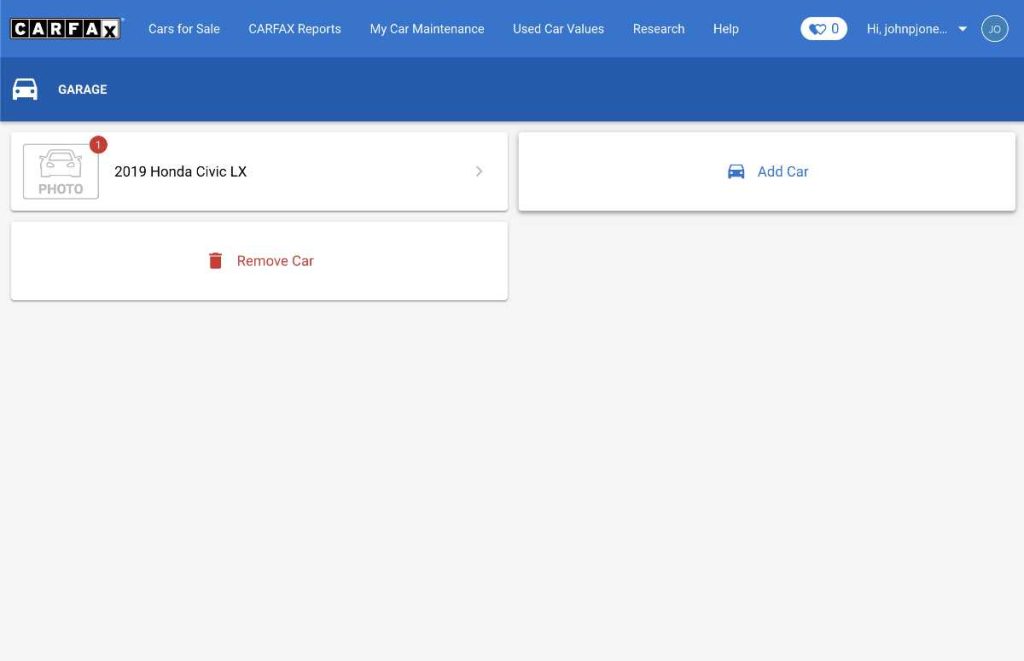
Once on this page, click the Add Car tile. You will be prompted for a VIN.
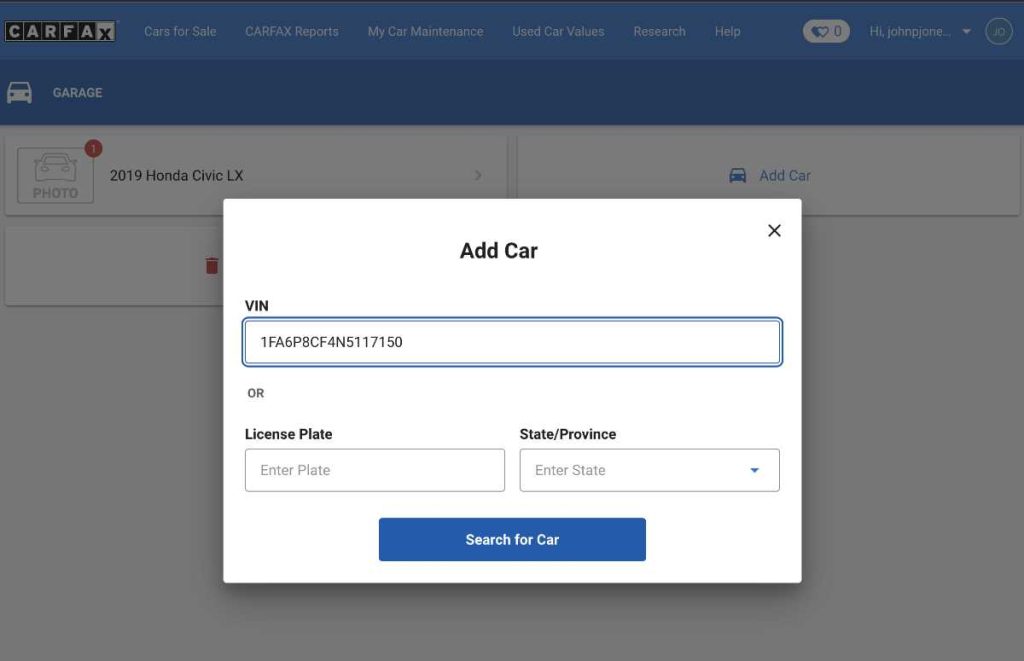
Enter the VIN and click Search for Car. It will then take you through some prompts in order to verify the location of the car and mileage. If this is not your car and you are just researching it, just click Skip this for now on each prompt.
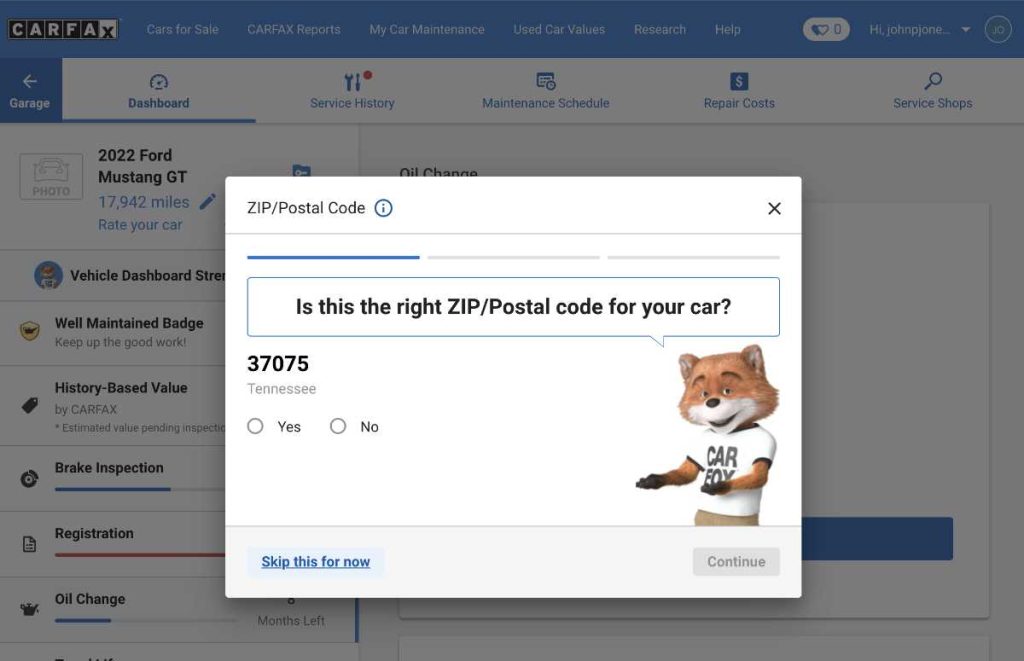
Once the car is added, click on its tile to view the Dashboard for it. Note that you can click on Service History from the Dashboard in order to see details including service visits and other events that you would generally see on a CARFAX report.
To get to the Monroney label from the Dashboard, locate the tile where it lists the make and model on which there is a link to Glovebox.
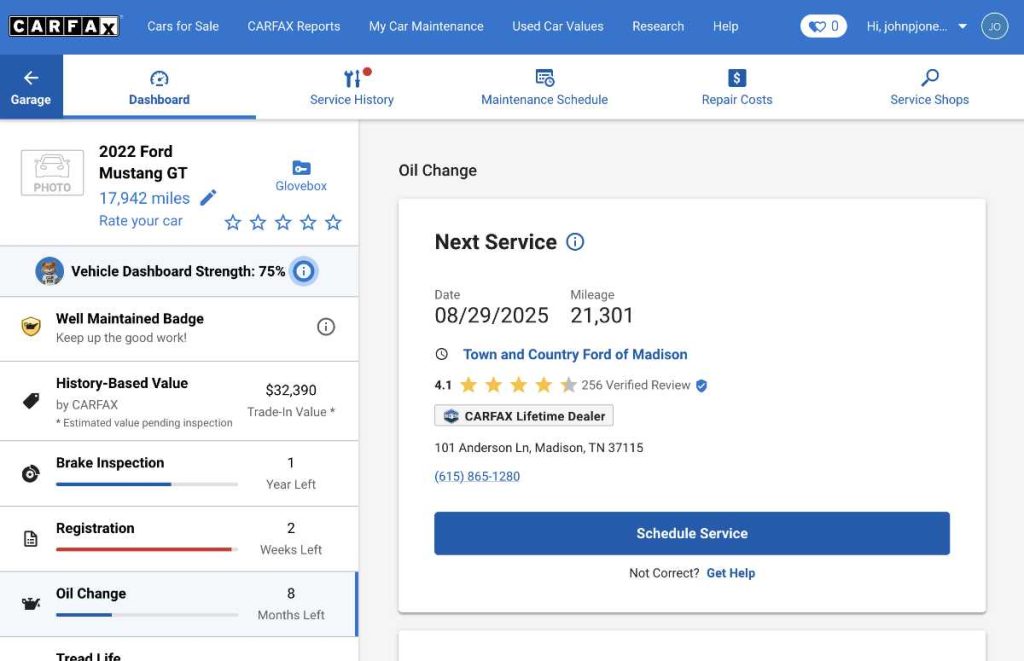
Click on Glovebox to bring up a form where you can edit information on the car AND view the window sticker if it is available. If it is available, you will see the Window Sticker link. This will bring up the window sticker which you can download as a PDF.
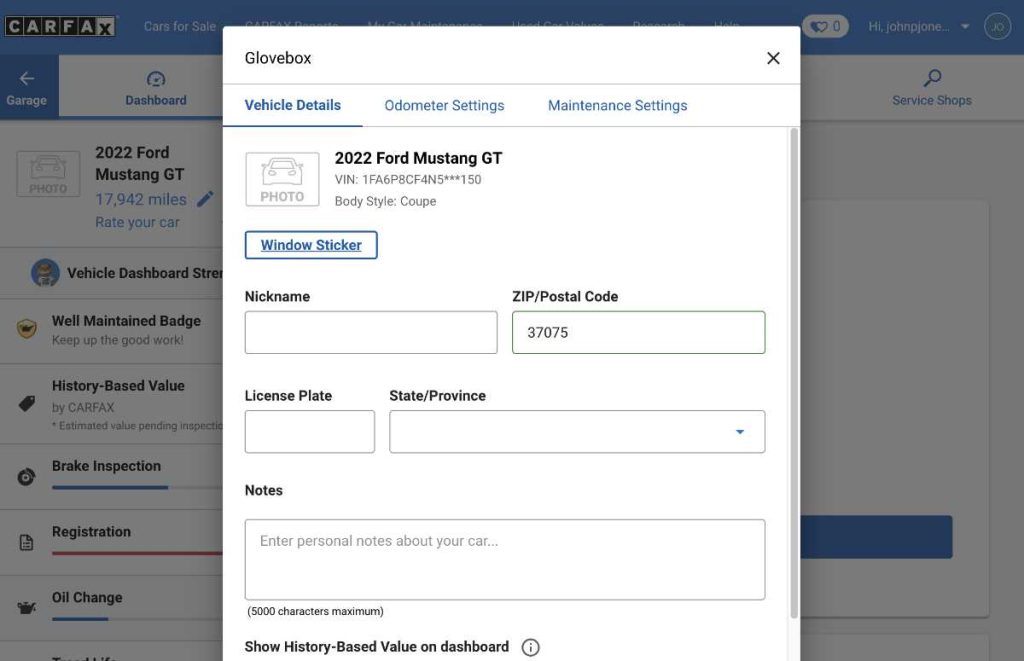
This was all done on the desktop version of the CARFAX web site but you can also view (but not download) your window sticker on the CARFAX Car Care mobile app. Once you set it up and have added your car to your account and are viewing its Dashboard, Glovebox is on the upper right.
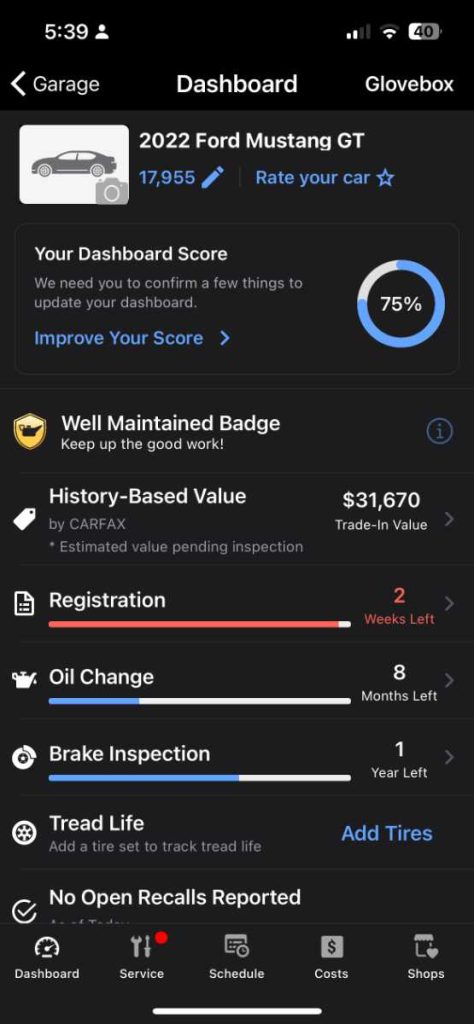
Once in the Glove Box, there is a row for Original Window Sticker where you can click View Details
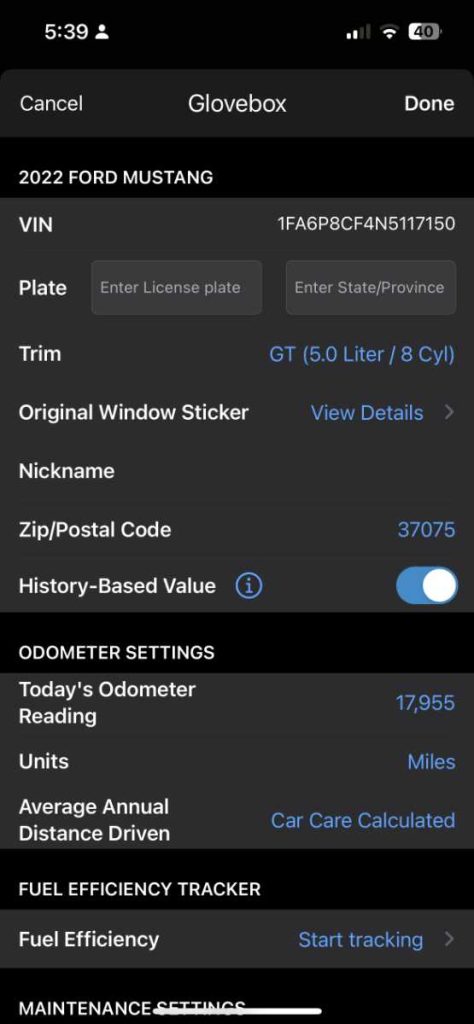
The window sticker will open. It is a nice quality representation and you can zoom in. The only issue is that you can’t save it out of the mobile app. At least that is my experience on iOS.
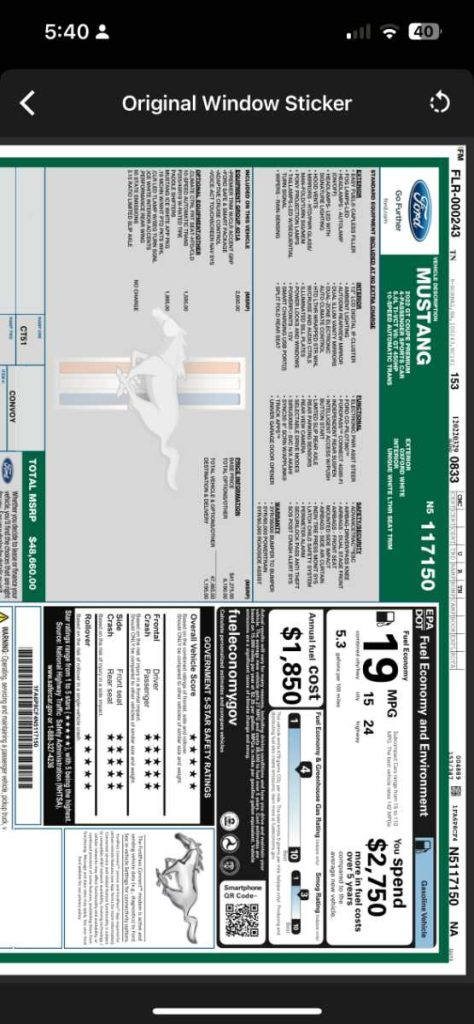
I hope this helps in your journey to learn more about your car. Please share in the comments what makes and years for which you are seeing this work and any other recommendations on acquiring Monroney stickers.