FireworX Web – A Web Interface for FireworX-10
03/04/2001 – BETA AVAILABLE! I am making FireworX Web available in a beta form to see what the reaction is. It is feature-complete, I just need to work through some bugs.
Shortly after I wrote FireworX-10, I went away on business with the application programmed to make it look like someone was at home. At that time, it occured to me that it would be nice to have a view into FireworX-10 while I was away. At the time, I wanted to make sure events were running OK. Almost a year passed before I started work on that vision. As its name implies, FireworX Web is a Web interface for the FireworX-10 application. In its initial release, it will allow you to view information from the FireworX-10 database as well as to issue manual commands to X10 modules from a Web browser. In future iterations it will allow creation and modification of events.
In its first iteration, FireworX-Web gives you most of the view functions that the FireworX-10 Windows application lets you do. You can:
- View a list of units, their descriptions and current status, if known
- View all Events configured in FireworX.
- View events scheduled for a particular day.
- View the history of manual and scheduled commands that were issued.
FireworX Web takes viewing one step further by letting you ‘filter’ what you see. For example, you can view events just for a certain unit.
You can also issue one time, manual commands.
Example FireworX Web screens appear below:
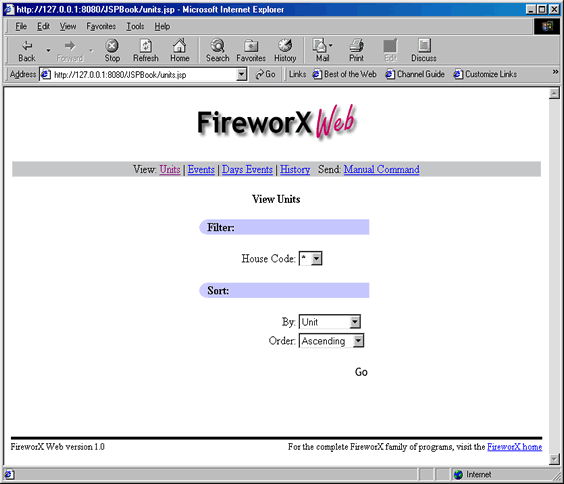
The above is the page where you request what units you will view.
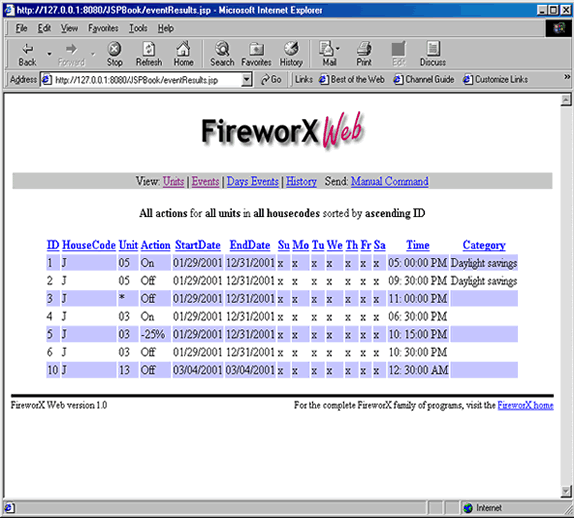
The above is the page where you view the results of a request to view Events. Clicking on column headers will allow you to resort.
Whereas FireworX-10 was intended for novice users since it installs very easily and is self-contained, FireworX Web is intended for more advanced users. It is written using Java Server technology and should run on any Web server that supports JavaServer pages. As such, it will require you to already have the appropriate Web Server software in place to run it since I did not write my own Web server.
All source code (including Java classes) for Fireworx Web are downloadable since you will need them in order to get it running. Instructions for installing the Fireworx Web software are also included.
Here is what you will need to have in place before you can begin to install FireworX Web:
- Java 2 SDK Standard Edition 1.2.2 or higher (it may work with others but I have not tried it). You can get it from Sun’s J2SE page
- Microsoft Access ODBC driver (usually installed with MS Word/Works/Office)
- A Web server capable of serving JavaServer Pages (I use Tomcat and my instructions will include examples for it)
Please note: installation instructions will assume you have the above stuff installed and will not cover installing them.
Click to download the files for FireworX Web.
1. Java 2 Standard Edition available Sun.
2. Tomcat (Java Servlet and JavaServer Pages reference implementation) available from the Jakarta project.
3. If you are making your PC available to the Internet you better damn well protect it. Gibson Research has a great site that has a page called Sheilds UP that will poke and prod at your PC to make sure things are secure. If you have a cable modem or DSL and you do not have a firewall, you are asking for trouble. ZoneAlarm from Zone Labs is about the best and it is free!